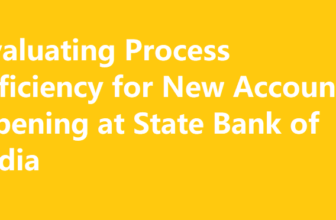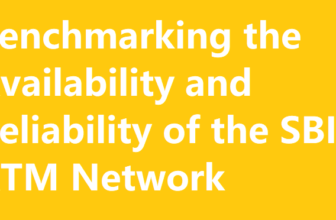Bank of Baroda ATM: A Beginner’s Guide to Using BOB ATMs
Bank of Baroda (BOB) has one of the largest ATM networks in India with over 15,000 ATMs spread across the country. For first-time users, navigating BOB’s ATM services can seem daunting. This beginner’s guide covers everything you need to know – from locating BOB ATMs and accessing accounts to making withdrawals, deposits, fund transfers, and more.

Finding a Bank of Baroda ATM
The first step is locating a BOB ATM near you. The easiest way is using the ATM locator on the BOB website or mobile app. Simply enter your location and nearby ATMs will be displayed on a map. BOB ATMs can also be found at most BOB bank branches. Look for the green, white and red Bank of Baroda signage outside the branch. BOB ATMs are part of the National Financial Switch network, so you can also use ATMs of other member banks.
Inserting Your Debit Card
Once you locate an ATM, insert your BOB debit card into the machine with the chip facing up. Do not force the card in. If your card has a chip, the machine will first prompt for a PIN. If your card only has a magnetic stripe, you will need to select your account type – savings or current.
Entering Your PIN
When prompted, enter your 6-digit ATM PIN using the keypad. This PIN is the same one you use for in-branch transactions. Cover the keypad when entering your PIN to avoid shoulder surfing. If you enter an incorrect PIN, you will get 2 more tries before the card is retained. Forgot your PIN? Request a new PIN by visiting your BOB branch.
Choosing Your Language
The next step is selecting your preferred language for interacting with the ATM. Options include English, Hindi and regional languages. Ensuring the right language is chosen makes navigation easier.
Selecting Account Type
After choosing your language, you need to pick the BOB account you wish to access – savings or current/cash credit. Your options will depend on the types of accounts linked to your debit card. Choose carefully as all subsequent transactions will be on the selected account.
Checking Your Account Balance
Before withdrawals or other transactions, it’s good practice to check your account balance at the ATM. From the main menu, select ‘Balance Enquiry’ and confirm account type to view available balance. This helps avoid exceeding your funds while withdrawing cash. You can even print a mini statement using the ‘Mini Statement’ option.
Withdrawing Cash
To withdraw cash, select ‘Withdrawal’ from the main menu and enter the amount you wish to withdraw. BOB ATMs allow withdrawals in multiples of Rs. 100 up to daily cash withdrawal limits. If you enter an amount exceeding your limit, the transaction will be declined. Next, confirm account type and take the dispensed cash notes. The transaction slip details the debited amount.
Depositing Cash and Cheques
Many BOB ATMs accept cash and cheque deposits. To deposit cash, select ‘Deposit’ on the main screen. Insert the cash in the input slot and tally on-screen amount with actual cash. For cheques, endorse them correctly and insert in the cheque deposit slot. After confirming account details, the ATM provides a deposit transaction slip. Deposited amount may take 1-2 days to reflect in your account.
Ordering a Cheque Book
Running low on cheque leaves? You can conveniently order a new cheque book via BOB ATMs. Choose the ‘Cheque Book Request’ option and enter required details like account type, number of leaves needed etc. The request is registered immediately. Collect your new cheque book from your home branch within a few business days.
Requesting Account Statements
If you need an account statement urgently, BOB’s ATM service enables instant generation of account statements for your savings or current accounts. Under the ‘Statement Request’ menu, confirm account details and enter period for statement. Mini account statements are printed on the spot for your record.
Transferring Funds
BOB ATMs allow quick transfers between your own accounts or sending money to registered third party account holders. Under ‘Funds Transfer’, select sending and receiving accounts, enter amount and confirm details. Transferred amount reflects in recipient’s account immediately. This facility is useful for time-critical money transfers.
Updating Your Mobile Number
Changed your mobile number? Updating it is important to keep receiving bank alerts and notifications. To update your registered mobile number, use the ‘Mobile Number Registration’ option on the ATM. Enter the new number twice for confirmation along with your debit card PIN. This instantaneously updates your number.
Using Other Services
BOB ATMs provide many other useful services like redeeming reward points, paying bills, donating to PM relief fund, blocking your ATM card if lost and more. Explore all options on the main menu carefully to take advantage of the machine’s full capabilities for your banking needs.
Ease and Convenience
Bank of Baroda’s vast ATM network offers maximum ease and convenience for accessing your accounts on the go. Follow this beginner’s guide during your first few ATM sessions for a smooth experience. Get comfortable with core functions like cash withdrawals, deposits, transfers, PIN changes, statement requests before exploring advanced features. Mastering BOB ATM basics is key to utilize the machines independently and securely.
Also read,
Convenience at Your Fingertips: Finding the Nearest Yes Bank Branch or ATM Near You