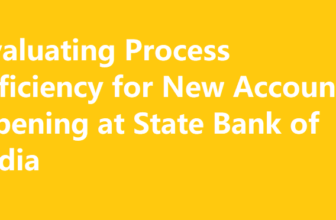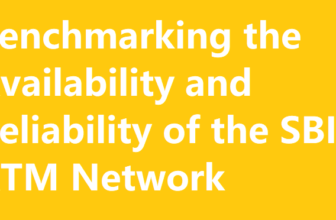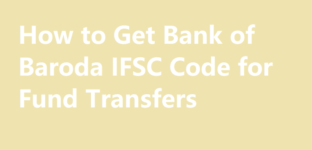
How to Get Bank of Baroda IFSC Code for Fund Transfers
IFSC or Indian Financial System Code is an 11-digit alpha-numeric code that identifies the bank branch for online financial transactions. All banks in India have unique IFSC codes for each branch. To transfer funds electronically via NEFT, RTGS, IMPS you need the receiver’s bank details including IFSC code of their branch. For Bank of Baroda customers, here is a step-by-step guide to getting the correct IFSC code for remitting funds from your account.
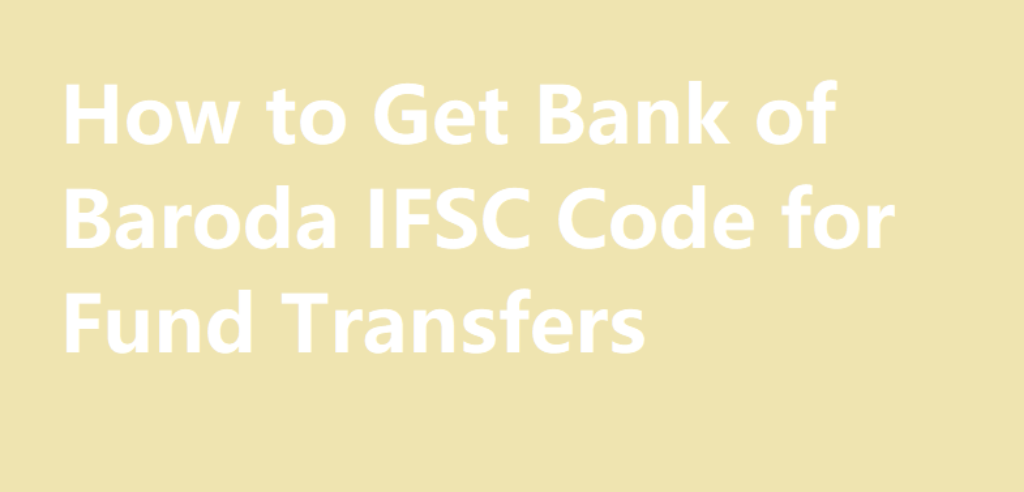
Search IFSC Code on Bank of Baroda Website
The easiest way to find the IFSC code for any Bank of Baroda branch is through the official bank website. Follow these steps:
1. Go to www.bankofbaroda.in
2. Scroll down and click on ‘Branch & ATM Locator’ tab
3. This will open up the branch locator page
4. Under ‘Find a Branch’ select State, District and Branch from dropdown menus
5. Click on ‘Get Details’ button
6. The IFSC code will be displayed along with complete address and contact details of selected branch
This search by branch name method lets you directly get the verified IFSC code for initiating fund transfers to any Bank of Baroda beneficiary account.
Check IFSC Code on Cheque Leaf
If you have a cheque from the Bank of Baroda beneficiary, you can find the IFSC code printed on the cheque leaf. The code is generally mentioned on the top left corner below the cheque number. Ensure you note down the correct IFSC code corresponding to the bank branch of the beneficiary before using it for online fund transfers.
Get IFSC Code via SMS
Bank of Baroda allows customers to get IFSC code for any of its branches via SMS facility. The syntax is:
SMS BOTB<space>Branch Code
To find the branch code, visit the Bank of Baroda website and search for the specific branch to get its 5-digit branch code. Include this in the SMS along with the bank’s shortcode BOTB. You will receive an SMS with the IFSC code of the queried branch.
Using Bank of Baroda Mobile Banking App
The Bank of Baroda mobile app BOB World makes it easy to find IFSC code from your phone. Install the app and login with user ID and password. Go to ‘Branch Locator’ and allow access to your location. The app will automatically show nearest Bank of Baroda branches. You can also search by branch name. The result displays branch address and 11-digit IFSC code that you can note down.
Locate from Official Branch Visits
You can directly obtain the IFSC code for remitting funds by visiting the Bank of Baroda branch where the payee account is held. Ask for account details and request the IFSC code from customer service. They will provide the accurate code for that particular branch. You can collect the code in writing to avoid any errors while doing transfers. This ensures you get the right IFSC code from original source.
Get Assistance from Customer Care
For immediate assistance in finding IFSC code, contact Bank of Baroda customer care number. Talk to the executive and provide payee’s account number, name and branch name. Ask them to check and confirm the IFSC code for initiating an online transfer to said account. Customer care will look up and verbally share the IFSC code after verifying account details.
Using Financial Transaction Portals
Websites like ftcindia.in allow searching IFSC code by bank name and branch. For Bank of Baroda, visit ftcindia.in and select ‘Bank of Baroda’ from ‘Find IFSC Code’ tab. Next input branch name like ‘Connaught Place, New Delhi’ and submit. The verified 11-digit IFSC code of searched branch will be displayed. This method works well for finding IFSC codes of any bank branch.
Third Party Financial Sites
Several third party financial portals like Bankbazaar, Paytm etc also have IFSC code finder tools. You can search for any Bank of Baroda branch IFSC code by inputting details like state, district, bank name and branch. It will fetch and display the IFSC code in real time if available in database. Cross verify code on official Bank of Baroda website before use.
Conclusion
Ensuring you have the right IFSC code is important to transfer funds to intended accounts without hassles. Cross check the code before initiating any online transaction. Follow the handy options discussed here to seamlessly get accurate Bank of Baroda IFSC code for fund transfers.
Also read,