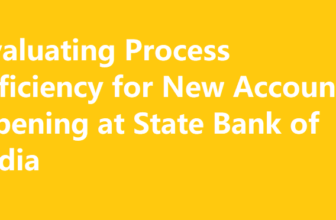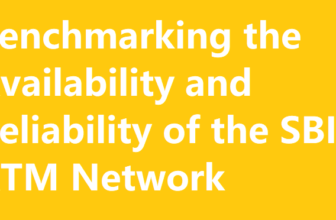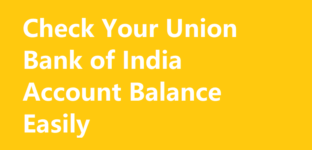
Check Your Union Bank of India Account Balance Easily
Having easy access to your bank account balance is crucial for managing your finances effectively. Union Bank of India offers multiple ways to check your account balance promptly without visiting a branch. Read on to learn how you can check your Union Bank of India savings, current, loan or other account balances easily through online banking, mobile banking or SMS services.
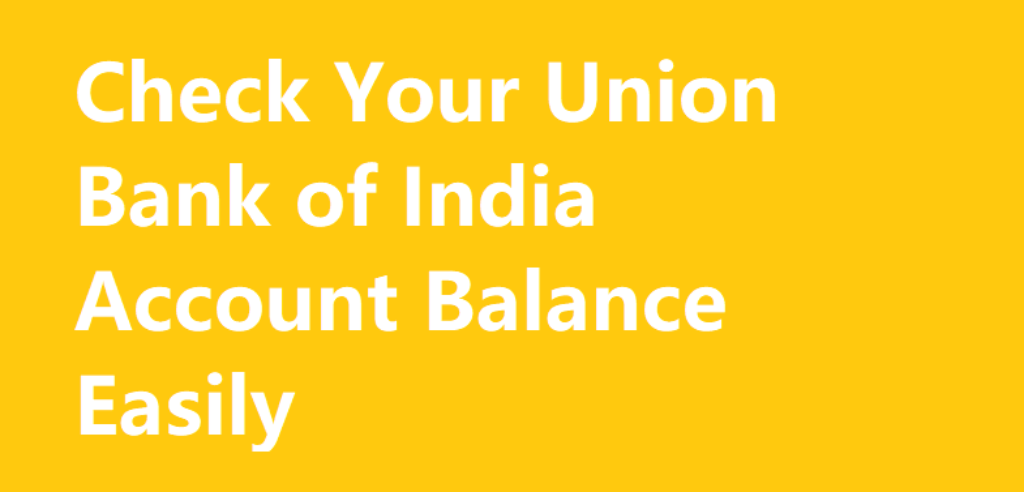
Checking Account Balance through Net Banking
The most popular way to check your Union Bank of India account balance is via net banking. As long as you have an active internet banking account, you can login to net banking using your customer ID and password. On the net banking homepage, account summary and balances of all your Union Bank accounts including savings, current, loan, FD, RD etc. are displayed. You can also view mini statements and transaction histories for a quick overview of the latest transactions.
For a more detailed balance inquiry, go to the ‘Account Information’ section on net banking. Select the account you want to check balance for and the account dashboard will open up showing balance, account number, account type as well as options for downloading account statements, v-passbook and more. The real time data ensures the balance shown reflects the latest transactions.
Using Union Bank of India Mobile Banking App
The Union Bank Mobile App allows you to check account balance on the go through your smartphone. Simply download the app on your Android or iOS device, register your mobile number and set app MPIN. On the home screen, scroll down to view account-wise balance of savings, current and other accounts. You can tap on any account to see mini statement for last 5 transactions.
The app also has ‘Account Summary’ and ‘Account Details’ sections where you can select an account and see its balance, statement etc. Turn on push notifications to get alerts for transactions. The mobile app balance is updated real-time, so it’s a great way to monitor accounts on the move.
Checking Balance through SMS and Missed Call Services
Union Bank of India offers SMS balance inquiry from registered mobile number. To get savings account balance, type BAL<space>last 6 digits of account number and SMS. For current account balance, type CBAL<space>last 6 digits of account number and SMS to the same number. You will receive an SMS with balance details instantly.
Similarly, give a missed call from your registered mobile number to get savings account balance details sent as an SMS automatically. This service works even without an internet connection, making it useful in emergencies. Pre-requisite for SMS and missed call services is completing mobile number registration at Union Bank branch.
Using UMobile Application
Union Bank of India recently launched UMobile, a distinct mobile application exclusively meant for checking account balance and mini-statement on the go. It offers secure, real-time access with interactive UI.
Download UMobile app on your smartphone and set login MPIN. On the home screen, you can straightaway view balance of all linked accounts like savings, current etc. Tap any account to see mini-statement of last 10 transactions with date and amount details. The minimalistic, lightweight app provides quick balance overview without other netbanking facilities.
Checking Balance at ATM
The most basic way to get updated account balance is by visiting nearest Union Bank of India ATM. Insert your debit card and enter PIN. From main menu, select Account Information > Balance Inquiry to view available balance in linked savings and current accounts. Mini-statement of last 5 transactions can also be printed from ATM. Though not as convenient as digital methods, ATM remains a fallback option for balance check if you are unable to access netbanking or mobile app temporarily.
Activating Balance Alerts
For staying updated on balances without manual checks, activate balance alerts service. Log in to Union Bank netbanking and go to ‘Balance Alerts’ tab. Here you can set alerts for minimum or maximum threshold balance. Alerts are sent via SMS/email when account balance goes below or above the limit set. It helps keep tabs on balance without frequent manual checking.
Updating Registered Contact Details
To seamlessly use Union Bank’s balance inquiry facilities, ensure your registered contact details – mobile number, email ID are updated. You can get mobile number and email ID added or changed by submitting request at Union Bank branch along with ID proof. This enables uninterrupted access to SMS, missed call services, balance alerts etc. for checking account balance promptly.
Conclusion
Union Bank offers a very efficient and wide range of services to its customers for quickly checking savings, current and other account balances through digital channels. Options like net banking, mobile app, SMS, missed calls provide instant access to balance details round the clock. Enable balance alerts for regular monitoring. Keep registered contact details updated to fully utilize the convenient balance inquiry options. With easy availability of real-time balance information, you can manage funds in Union Bank accounts more effectively.
Also read,